3. Quick Start
本章节将依次介绍:
如何在不同系统环境下安装
Docker如何启动
Docker容器如何利用
Pulsar Docker工具链将onnx模型转换为joint模型如何使用
joint模型在x86平台上仿真运行如何衡量
joint的推理结果与onnx推理结果之间的差异度(内部称之为对分)
本章节提到的模型的板上运行速度是基于工具链 axera_neuwizard_v0.6.1.14.tar.gz 编译生成的, 并不作为实际性能评估的依据.
备注
所谓 对分, 即对比工具链编译前后的同一个模型不同版本 (文件类型) 推理结果之间的误差.
3.1. 开发环境准备
本节介绍使用 Pulsar 工具链前的开发环境准备工作.
Pulsar 使用 Docker 容器进行工具链集成, 用户可以通过 Docker 加载 Pulsar 镜像文件, 然后进行模型转换、编译、仿真等工作, 因此开发环境准备阶段只需要正确安装 Docker 环境即可. 支持的系统 MacOS, Linux, Windows.
3.1.1. 安装 Docker 开发环境
Docker 安装成功后, 输入 sudo docker -v
$ sudo docker -v
Docker version 20.10.7, build f0df350
显示以上内容, 说明 Docker 已经安装成功. 下面将介绍 Pulsar 工具链 Image 的安装和启动.
3.1.2. 安装 Pulsar 工具链
以系统版本为 Ubuntu 18.04、工具链 axera_neuwizard_v0.6.1.44.tar.gz 为例说明 Pulsar 工具链的安装方法.
工具链获取途径:
从 AXera-Pi 开发者社区 获取;
通过企业途径向 AXera 签署 NDA 后由其技术支持人员释放。
3.1.2.1. 载入 Docker Image
解压 axera_neuwizard_v0.6.1.14.tar.gz 后进入 axera_neuwizard_v0.6.1.14 目录, 运行 install.sh 脚本, 加载工具链镜像文件. 代码示例如下:
$ tar -xvf axera_neuwizard_v0.6.1.14.tar.gz
$ cd axera_neuwizard_v0.6.1.14
$ ls .
axera_neuwizard_0.6.1.14.tgz install.sh VERSION
$ sudo ./install.sh
其中 install.sh 为可执行脚本, 用于加载 .tgz 镜像文件. 正确导入镜像文件会打印以下日志:
$ sudo ./install.sh
0e4056611adc: Loading layer [==================================================] 243.7MB/243.7MB
e4ff4d6a40b8: Loading layer [==================================================] 2.56kB/2.56kB
a162c244071d: Loading layer [==================================================] 3.072kB/3.072kB
564c200efe9b: Loading layer [==================================================] 4.608kB/4.608kB
b945acdca3b6: Loading layer [==================================================] 6.144kB/6.144kB
ee6ebe7bedc1: Loading layer [==================================================] 5.12kB/5.12kB
45f02a0e56e2: Loading layer [==================================================] 2.048kB/2.048kB
9758fe1f19bd: Loading layer [==================================================] 2.56kB/2.56kB
Loaded image: axera/neuwizard:0.6.1.14
完成后, 执行 sudo docker image ls
$ sudo docker image ls
# 打印以下数据
REPOSITORY TAG IMAGE ID CREATED SIZE
axera/neuwizard 0.6.1.14 2124c702c879 3 weeks ago 3.24GB
可以看到工具链镜像已经成功载入, 之后便可以基于此镜像启动容器.
3.1.2.2. 启动工具链镜像
注意
Pulsar 工具链基于 Docker 容器构建, 运行时对物理机内存要求较高, 通常推荐物理机内存至少为 32G 及以上,
在模型转换期间如果内存不足, 可能会出现 neuwizard killed by SIGKILL 错误.
执行以下命令启动 Docker 容器, 运行成功后进入 bash 环境
$ sudo docker run -it --net host --rm --shm-size 32g -v $PWD:/data axera/neuwizard:0.6.1.14
其中 --shm-size 参数推荐设置为 32g 及以上, -v 参数控制外部文件夹与容器内部文件夹的映射, 例如 $PWD:/data 表示将当前文件夹映射至容器中的 /data 文件夹下.
3.2. 模型编译仿真以及对分说明
本章节介绍 ONNX 模型转换的基本操作, 使用 pulsar 工具将 ONNX 模型编译成 joint 模型. 请先参考 开发环境准备 章节完成开发环境搭建.
本节示例模型为开源模型 ResNet18.
3.2.1. 数据准备
提示
本章节所需模型 ResNet18 及相关依赖已在 quick_start_example 文件夹中提供 quick_start_example.zip 下载地址 然后将下载的文件解压后拷贝到 docker 的 /data 路径下.
成功启动工具链镜像后, 将 quick_start_example.zip 解压后得到的五个文件夹复制到 /data 文件夹中, 然后执行
root@xxx:/data# ls
config dataset gt images model
其中 model 文件夹中用于存放待编译的 ONNX 模型文件, dataset 用于存放 PTQ (Post-Training Quantization) 所需的 Calibration 数据集 (数据集以 .tar 格式打包),
config 文件夹用于存放模型编译所需的配置文件, gt 用于存放仿真运行的结果数据, images 用于存放测试图像.
数据准备工作完毕后, 目录树结构如下:
root@xxx:/data# tree
.
├── config
│ └── config_resnet18.prototxt
├── dataset
│ └── imagenet-1k-images.tar
├── gt
├── images
│ ├── cat.jpg
│ ├── img-319.jpg
│ ├── img-416.jpg
│ └── img-642.jpg
└── model
└── resnet18.onnx
提示
工具链 docker 中没有预装 tree 命令, 可以在 docker 外部查看.
3.2.2. 命令说明
Pulsar 工具链中的功能指令以 pulsar 开头, 与用户强相关的命令为 pulsar build , pulsar run 以及 pulsar version.
pulsar build用于将onnx模型转换为joint格式模型pulsar run用于模型转换前后的对分验证pulsar version可以用于查看当前工具链的版本信息, 通常在反馈问题时需要提供此信息
root@xxx:/data# pulsar --help
usage: pulsar [-h] {debug,build,version,info,run,view} ...
positional arguments:
{debug,build,version,info,run,view}
debug score compare debug tool
build from onnx to joint
version version info
info brief model
run simulate models
view neuglass to visualize mermaids
optional arguments:
-h, --help show this help message and exit
3.2.3. 配置文件说明
/data/config/ 路径下的 config_resnet18.prototxt 展示:
# 基本配置参数:输入输出
input_type: INPUT_TYPE_ONNX
output_type: OUTPUT_TYPE_JOINT
# 硬件平台选择
target_hardware: TARGET_HARDWARE_AX620
# CPU 后端选择,默认采用 AXE
cpu_backend_settings {
onnx_setting {
mode: DISABLED
}
axe_setting {
mode: ENABLED
axe_param {
optimize_slim_model: true
}
}
}
# 模型输入数据类型设置
src_input_tensors {
color_space: TENSOR_COLOR_SPACE_RGB
}
dst_input_tensors {
color_space: TENSOR_COLOR_SPACE_RGB
# color_space: TENSOR_COLOR_SPACE_NV12 # 若输入数据是 NV12, 则使用该配置
}
# neuwizard 工具的配置参数
neuwizard_conf {
operator_conf {
input_conf_items {
attributes {
input_modifications {
affine_preprocess {
slope: 1
slope_divisor: 255
bias: 0
}
}
input_modifications {
input_normalization {
mean: [0.485,0.456,0.406] ## 均值
std: [0.229,0.224,0.255] ## 方差
}
}
}
}
}
dataset_conf_calibration {
path: "../dataset/imagenet-1k-images.tar" # 设置 PTQ 校准数据集路径
type: DATASET_TYPE_TAR # 数据集类型:tar 包
size: 256 # 量化校准过程中实际使用的图片张数
batch_size: 1
}
dataset_conf_error_measurement {
path: "../dataset/imagenet-1k-images.tar"
type: DATASET_TYPE_TAR # 数据集类型: tar 包
size: 4 # 逐层对分过程中实际使用的图片张数
}
evaluation_conf {
path: "neuwizard.evaluator.error_measure_evaluator"
type: EVALUATION_TYPE_ERROR_MEASURE
source_ir_types: IR_TYPE_ONNX
ir_types: IR_TYPE_LAVA
score_compare_per_layer: true
}
}
# 输出 layout 设置, 建议使用 NHWC, 速度更快
dst_output_tensors {
tensor_layout:NHWC
}
# pulsar compiler 的配置参数
pulsar_conf {
ax620_virtual_npu: AX620_VIRTUAL_NPU_MODE_111 # 业务场景需要使用 ISP, 则必须使用 vNPU 111 配置, 1.8Tops 算力给用户的算法模型
batch_size: 1
debug : false
}
3.2.4. 模型编译
以 resnet18.onnx 为例, 在 docker 中执行如下 pulsar build 命令编译生成 resnet18.joint:
# 模型转换指令, 可直接复制运行
pulsar build --input model/resnet18.onnx --output model/resnet18.joint --config config/config_resnet18.prototxt --output_config config/output_config.prototxt
log 参考信息
root@662f34d56557:/data# pulsar build --input model/resnet18.onnx --output model/resnet18.joint --config config/config_resnet18.prototxt --output_config config/output_config.prototxt
[W Context.cpp:69] Warning: torch.set_deterministic is in beta, and its design and functionality may change in the future. (function operator())
[09 06:46:16 frozen super_pulsar.proto.configuration_super_pulsar_manip:229] set task task_0's pulsar_conf.output_dir as /data
[09 06:46:17 frozen super_pulsar.func_wrappers.wrapper_pulsar_build:28] planning task task_0
[09 06:46:17 frozen super_pulsar.func_wrappers.wrapper_pulsar_build:334] #################################### Running task task_0 ####################################
[09 06:46:17 frozen super_pulsar.toolchain_wrappers.wrapper_neuwizard:31] python3 /root/python_modules/super_pulsar/super_pulsar/toolchain_wrappers/wrapper_neuwizard.py --config /tmp/tmpa18v1l0m.prototxt
[09 06:53:25 frozen super_pulsar.toolchain_wrappers.wrapper_neuwizard:37] DBG [neuwizard] ONNX Model Version 7 for "/data/model/resnet18.onnx"
... ...
[09 07:10:33 frozen super_pulsar.toolchain_wrappers.wrapper_toolchain:482] File saved: /data/model/resnet18.joint
[09 07:10:33 frozen super_pulsar.toolchain_wrappers.wrapper_toolchain:489] DBG cleared /root/tmpxd2caw3b
注意
resnet18.onnx 模型在硬件配置为:
Intel(R) Xeon(R) Gold 6130 CPU @ 2.10GHz
Memory 32G
的服务器上的转换时间大概是 3min 左右, 不同配置机器可能转换时间不同, 需要耐心等待.
3.2.5. 上板测速
在 pulsar build 阶段生成的 resnet18.joint 模型可以在社区开发板 AX-Pi 或者官方 EVB 上通过 run_joint 指令进行模型测速, 步骤如下:
首先通过
ssh或串口通信的方式连接 AX-Pi然后将
resnet18.joint模型拷贝或挂载到开发板的任意文件夹下最后执行指令
run_joint resnet18.joint --repeat 100 --warmup 10
Resnet18 测速日志示例
$ run_joint resnet18.joint --repeat 100 --warmup 10
run joint version: 0.5.10
virtual npu mode is 1_1
tools version: 0.6.1.4
59588c54
Using wbt 0
Max Batch Size 1
Support Dynamic Batch? No
Is FilterMode? No
Quantization Type is 8 bit
Input[0]: data
Shape [1, 224, 224, 3] NHWC uint8 RGB
Memory Physical
Size 150528
Output[0]: resnetv15_dense0_fwd
Shape [1, 1000] NHWC float32
Memory Physical
Size 4000
Using batch size 1
input[0] data data not provided, using random data
Not set environment variable to report memory usage!
CMM usage: 13761984
Create handle took 569.69 ms (neu 10.77 ms, onnx 0.00 ms, axe 0.00 ms, overhead 558.93 ms)
Run task took 5415 us (99 rounds for average)
Run NEU took an average of 5378 us (overhead 10 us)
NPU perf cnt total: 4190383
NPU perf cnt of eu(0): 2543447
NPU perf cnt of eu(1): 0
NPU perf cnt of eu(2): 0
NPU perf cnt of eu(3): 2645657
NPU perf cnt of eu(4): 0
提示
在上述日志中, resnet18 的 NPU 推理耗时为 5.415ms (NEU 文件在 NPU 上执行), 无 CPU 耗时, overhead 为模型解压、解析、加载以及内存分配所用的时间, 只初始化一次, 在实际应用中可以忽略.
在某些情况下, 转换后的模型会包含 CPU 尾巴 (指运行在 CPU 上的 DAG 子图, 子图模型以 .onnx 或 .axe 结尾), 包含 CPU 尾巴的模型测速日志示例如下:
$ run_joint resnet50.joint --repeat 100 --warmup 10
run joint version: 0.5.13
virtual npu mode is 1_1
tools version: 0.5.34.2
7ca3b9d5
Using wbt 0
Max Batch Size 1
Support Dynamic Batch? No
Is FilterMode? No
Quantization Type is unknown
Input[0]: data
Shape [1, 224, 224, 3] NHWC uint8 BGR
Memory Physical
Size 150528
Output[0]: resnetv24_dense0_fwd
Shape [1, 1000] NCHW float32
Memory Virtual
Size 4000
Using batch size 1
input[0] data data not provided, using random data
Create handle took 1830.94 ms (neu 44.76 ms, onnx 0.00 ms, axe 13.89 ms, overhead 1772.28 ms)
Run task took 32744 us (99 rounds for average)
Run NEU took an average of 32626 us (overhead 22 us)
Run AXE took an average of 43 us (overhead 4 us)
从上述示例可以看出, NPU 推理耗时 32.626ms, CPU 耗时 43us, 模型推理的总耗时为 NPU 耗时与 CPU 耗时之和, 为 32.744ms.
(P.S.: 这段示例中的 resnet50 为了演示异构切图的功能进行了网络结构修改,不作为 resnet50 速度评估参考)
run_joint 指令说明
$ run_joint -h
undefined short option: -h
usage: run_joint [options] ... joint-file
options:
--mode NPU mode, disable for no virtual npu; 1_1 for AX_NPU_VIRTUAL_1_1 (string [=])
-d, --data The format is file0;file1... to specify data files for input vars.
'file*' would be directly loaded in binary format to tensor in order (string [=])
--bin-out-dir Dump output tensors in binary format (string [=])
--repeat Repeat times for inference (int [=1])
--warmup Repeat times for warmup (int [=0])
--stride_w mock input data with extra width stride (int [=0])
--override_batch_size override batch size for dynamic batch model (int [=0])
--wbt_index select WBT for inference (int [=0])
-p, --manual_alloc manually alloc buffer with ax sys api instead of joint api
-t, --enable_trunc truncate input data size to model required size when using a larger input data, experimental function, will be removed in future release
--cache-mode 'CACHED' means use only cached CMM memory; 'NONE-CACHED' means use only none-cached CMM memory; 'SMART_CACHED' means use cached and none-cached CMM memory in turn (string [=CACHED])
-?, --help print this message
3.2.6. x86仿真运行与对分说明
注意
注意, 本节所有内容基于工具链 axera_neuwizard_v0.6.1.14, 在不同版本中,
指令参数可能会不同, 使用 pulsar run -h 指令可以方便观察指令输入参数列表. 其他命令也可以采用相同方法查看参数列表.
在 docker 中执行 pulsar run 命令可以获得 onnx 和 joint 模型的推理结果以及模型输出结果之间的差异程度:
# 模型仿真与对分指令, 可直接复制运行
pulsar run model/resnet18.onnx model/resnet18.joint --input images/img-319.jpg --config config/output_config.prototxt --output_gt gt/
log 信息参考
root@662f34d56557:/data# pulsar run model/resnet18.onnx model/resnet18.joint --input images/img-319.jpg --config config/output_config.prototxt --output_gt gt/
...
...
[26 07:14:45 <frozen super_pulsar.func_wrappers.wrapper_pulsar_run>:138] =========================
[26 07:14:45 <frozen super_pulsar.func_wrappers.pulsar_run.utils>:70] dumpped 'resnetv15_dense0_fwd' to 'gt/joint/resnetv15_dense0_fwd.bin'.
[26 07:14:45 <frozen super_pulsar.func_wrappers.pulsar_run.compare>:97] ###### Comparing resnet18.onnx (with conf) and resnet18.joint ######
[26 07:14:45 <frozen super_pulsar.func_wrappers.pulsar_run.compare>:82] Score compare table:
--------------------------- ---------------- ------------------
Layer: resnetv15_dense0_fwd 2-norm RE: 4.70% cosine-sim: 0.9989
从输出日志中可以获得模型输出的 layer_name, L2正则化以及余弦相似度. 通过余弦相似度(cosine-sim)的结果可直观展示模型精度损失情况(本质上是比较 onnx 与 joint 模型推理结果的差异).
3.2.6.1. 输出文件说明
执行 pulsar build 和 pulsar run 命令后生成的文件说明:
root@xxx:/data# tree
.
├── config
│ ├── config_resnet18.prototxt # 模型编译配置文件
│ └── output_config.prototxt # pulsar run 所需配置文件
├── dataset
│ └── imagenet-1k-images.tar # 校准数据集
├── gt # 可用于板上运行 demo 的输入数据
│ ├── input
│ │ ├── data.bin
│ │ ├── data.npy
│ │ └── filename.txt
│ ├── joint # joint 模型仿真运行的输出数据
│ │ ├── resnetv15_dense0_fwd.bin
│ │ └── resnetv15_dense0_fwd.npy
│ └── onnx # onnx 模型仿真运行的输出数据
│ ├── resnetv15_dense0_fwd.bin
│ └── resnetv15_dense0_fwd.npy
├── images # 测试图片
│ ├── cat.jpg
│ ├── img-319.jpg
│ ├── img-416.jpg
│ └── img-642.jpg
├── inference_report
│ └── part_0.lava
│ ├── inference_report.log
│ ├── subgraph_0
│ │ └── inference_report.log
│ └── subgraph_1
│ └── inference_report.log
└── model
├── model.lava_joint
├── resnet18.joint # 编译生成的 Joint 模型
└── resnet18.onnx # 原始的 ONNX 模型
12 directories, 20 files
提示
pulsar run 输出的 gt 文件夹中保存了 onnx 和 joint 模型的仿真推理结果, 可以用于手动对分(x86 平台下 joint 仿真结果与板上输出结果之间的对分)和解析 joint 模型的输出结果.
3.2.6.2. 解析 joint 模型的推理结果
gt 文件树如下:
$ tree gt
gt
├── input # onnx 和 joint 模型的输入数据
│ ├── data.bin
│ ├── data.npy
│ └── filename.txt
├── joint # joint 模型的推理结果
│ ├── resnetv15_dense0_fwd.bin
│ └── resnetv15_dense0_fwd.npy
└── onnx # onnx 模型的推理结果
├── resnetv15_dense0_fwd.bin
└── resnetv15_dense0_fwd.npy
3 directories, 7 files
在
input文件夹中给出了模型的输入数据, 共两种形式:.bin和.npy, 包含相同的数据信息.在
onnx和joint文件夹下分别给出了模型的推理结果, 可以根据需要对模型的输出结果进行处理, 以满足不同的需求.
下面以 resnet18 为例, 说明如何对模型的推理结果进行处理, resnet18 模型的输出结构如下:
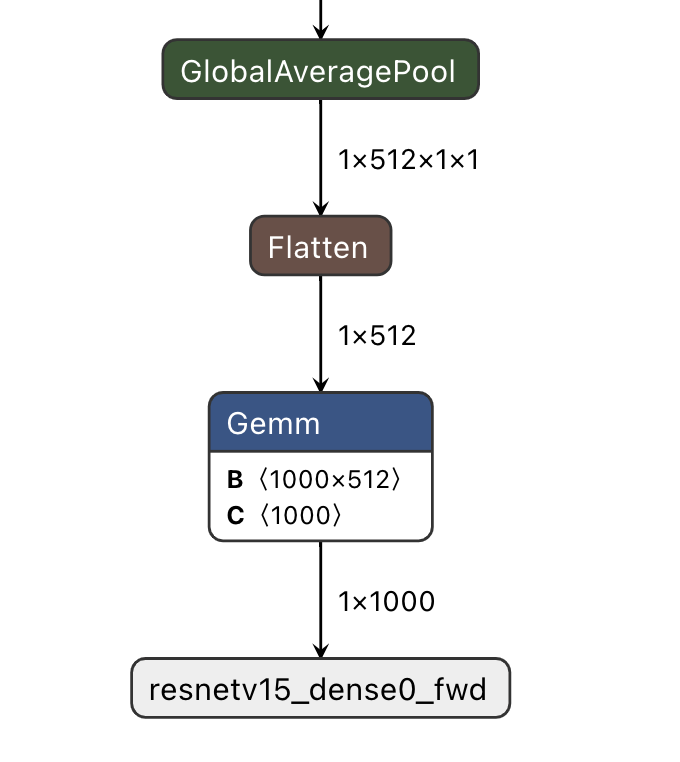
输出 shape 为 (1, 1000) 的分类结果, 示例代码 (parse_gt.py) 如下:
#!/usr/bin/env python3
import math
import numpy as np
import json
import logging
# 注意: 示例代码基于 resnet18 模型, 其他模型可以根据实际情况修改
if __name__ == '__main__':
import argparse
parser = argparse.ArgumentParser()
parser.add_argument(dest='npy', nargs="+", help='pulsar run, gt, npy file')
parser.add_argument('--K', type=int, default=5, help='top k')
parser.add_argument('--rtol', type=float, default=1e-2, help='relative tolerance')
parser.add_argument('--atol', type=float, default=1e-2, help='absolute tolerance')
args = parser.parse_args()
assert len(args.npy) <= 2
with open('./imagenet1000_clsidx_to_labels.json', 'r') as f:
# imagenet1000_clsidx_to_labels: https://gist.github.com/yrevar/942d3a0ac09ec9e5eb3a
js = f.read()
imgnet1000_clsidx_dict = json.loads(js)
for npy in args.npy:
result = np.load(npy)
indices = (-result[0]).argsort()[:args.K]
logging.warning(f"{npy}, imagenet 1000 class index, top{args.K} result is {indices}")
for idx in indices:
logging.warning(f"idx: {idx}, classification result: {imgnet1000_clsidx_dict[str(idx)]}")
if len(args.npy) == 2: # 对两个 npy 进行对分, 无输出, 则表示对分成功
npy1 = np.load(args.npy[0])
npy2 = np.load(args.npy[1])
assert not math.isnan(npy1.sum()) and not math.isnan(npy2.sum())
try:
if npy1.dtype == np.float32:
assert np.allclose(npy1, npy2, rtol=args.rtol, atol=args.atol), "mismatch {}".format(abs(npy1 - npy2).max())
else:
assert np.all(npy1 == npy2), "mismatch {}".format(abs(npy1 - npy2).max())
except AssertionError:
logging.warning("abs(npy1 - npy2).max() = ", abs(npy1 - npy2).max())
通过执行以下指令
python3 parse_gt.py gt/onnx/resnetv15_dense0_fwd.npy gt/joint/resnetv15_dense0_fwd.npy --atol 100000 --rtol 0.000001
输出结果示例:
WARNING:root:gt/onnx/resnetv15_dense0_fwd.npy, imagenet 1000 class index, top5 result is [924 948 964 935 910]
WARNING:root:idx: 924, classification result: guacamole
WARNING:root:idx: 948, classification result: Granny Smith
WARNING:root:idx: 964, classification result: potpie
WARNING:root:idx: 935, classification result: mashed potato
WARNING:root:idx: 910, classification result: wooden spoon
WARNING:root:gt/joint/resnetv15_dense0_fwd.npy, imagenet 1000 class index, top5 result is [924 948 935 964 910]
WARNING:root:idx: 924, classification result: guacamole
WARNING:root:idx: 948, classification result: Granny Smith
WARNING:root:idx: 935, classification result: mashed potato
WARNING:root:idx: 964, classification result: potpie
WARNING:root:idx: 910, classification result: wooden spoon
提示
parse_gt.py 中支持对两个 npy 进行对分, 执行后若没有相关对分日志输出, 则表示对分成功.
3.2.6.3. gt 文件对分具体操作说明
提示
手动对分在一般情况下是非必要的, 通过 pulsar run 观察 cosine-sim 可以很方便地观察模型精度损失情况.
手动对分需要手动构建对分脚本, 具体参考如下:
# 创建对分使用的脚本文件
$ vim compare_fp32.py
compare_fp32.py 内容如下:
#!/usr/bin/env python3
import math
import numpy as np
if __name__ == '__main__':
import argparse
parser = argparse.ArgumentParser()
parser.add_argument(dest='bin1', help='bin file as fp32')
parser.add_argument(dest='bin2', help='bin file as fp32')
parser.add_argument('--rtol', type=float, default=1e-2,
help='relative tolerance')
parser.add_argument('--atol', type=float, default=1e-2,
help='absolute tolerance')
parser.add_argument('--report', action='store_true', help='report for CI')
args = parser.parse_args()
try:
a = np.fromfile(args.bin1, dtype=np.float32)
b = np.fromfile(args.bin2, dtype=np.float32)
assert not math.isnan(a.sum()) and not math.isnan(b.sum())
except:
a = np.fromfile(args.bin1, dtype=np.uint8)
b = np.fromfile(args.bin2, dtype=np.uint8)
try:
if a.dtype == np.float32:
assert np.allclose(a, b, rtol=args.rtol, atol=args.atol), "mismatch {}".format(abs(a - b).max())
else:
assert np.all(a == b), "mismatch {}".format(abs(a - b).max())
if args.report:
print(0)
except AssertionError:
if not args.report:
raise
else:
print(abs(a - b).max())
脚本创建成功后, 执行如下命令, 得到 joint 模型实际上板结果:
run_joint resnet18.joint --data gt/input/data.bin --bin-out-dir out/ --repeat 100
joint 上板结果保存在 out 文件夹中.
$ python3 compare_fp32.py --atol 100000 --rtol 0.000001 gt/joint/resnetv24_dense0_fwd.bin out/resnetv24_dense0_fwd.bin
命令执行后, 无任何返回结果即为对分成功.
3.3. 开发板运行
本章节介绍如何在 AX-Pi 开发板上运行通过 模型编译仿真 章节获取 resnet18.joint 模型.
示例中给出了一个 分类网络 如何对输入图像进行分类, 而更具体的内容, 例如通过开源项目 ax-samples 源码编译生成可执行程序 ax_classification
以及其他示例(物体检测、图像分割、人体关键点等), 请参考 模型部署详细说明 章节.
3.3.1. 开发板获取
通过 AX-Pi 指定淘宝商城购买获取 (购买链接);
通过企业途径向 AXera 签署 NDA 后获取 EVB.
3.3.2. 板上运行的数据准备
提示
上板运行示例已经打包放在 demo_onboard 文件夹下 demo_onboard.zip 下载地址
将下载后的文件解压, 其中 ax_classification 为预先交叉编译好的可在 AX-Pi 开发板上运行的分类模型可执行程序.
resnet18.joint 为编译好的分类模型, cat.jpg 为测试图像.
将 ax_classification、 resnet18.joint、 cat.png 拷贝到开发板上, 如果 ax_classification 缺少可执行权限, 可以通过以下命令添加
/root/sample # chmod a+x ax_classification # 添加执行权限
/root/sample # ls -l
total 15344
-rwxrwxr-x 1 1000 1000 3806352 Jul 26 15:22 ax_classification
-rw-rw-r-- 1 1000 1000 140391 Jul 26 15:22 cat.jpg
-rw-rw-r-- 1 1000 1000 11755885 Jul 26 15:22 resnet18.joint
3.3.3. 在板上运行 Resnet18 分类模型
ax_classification 输入参数说明:
/root/sample # ./ax_classification --help
usage: ./ax_classification --model=string --image=string [options] ...
options:
-m, --model joint file(a.k.a. joint model) (string)
-i, --image image file (string)
-g, --size input_h, input_w (string [=224,224])
-r, --repeat repeat count (int [=1])
-?, --help print this message
通过执行 ax_classification 程序实现分类模型板上运行, 运行结果如下:
/root/sample # ./ax_classification -m resnet18.joint -i cat.png -r 100
--------------------------------------
model file : resnet18.joint
image file : cat.jpg
img_h, img_w : 224 224
Run-Joint Runtime version: 0.5.10
--------------------------------------
[INFO]: Virtual npu mode is 1_1
Tools version: 0.6.1.4
59588c54
11.4611, 285
10.0656, 278
9.8469, 287
9.0733, 282
9.0031, 279
--------------------------------------
Create handle took 570.64 ms (neu 10.89 ms, axe 0.00 ms, overhead 559.75 ms)
--------------------------------------
Repeat 100 times, avg time 5.42 ms, max_time 5.81 ms, min_time 5.40 ms